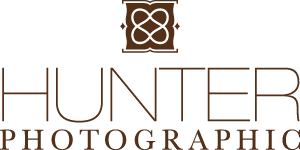Professional wedding photographers know that you can easily drown in work. Especially when overwhelmed with photo editing. Editing can be slow, mind-numbingly tedious, and tiresome. So finding efficiency in the photo editing process becomes paramount. Most of us use Adobe Lightroom to edit photos and house our photo library. However, the first step in editing is always culling images to find the best ones. This step can be done in Lightroom, but you can cull images faster with Photo Mechanic.
In the video tutorial below, I explain why Photo Mechanic is the better choice. I also take some time to cover my process to culling, some detail about how I capture weddings, and a little bit about how I shoot.
The real issue with culling images in Lightroom has everything to do with previews. When you capture a RAW photo, the camera will automatically create a JPEG preview and embed that preview inside the RAW photo. When that same RAW photo is imported into Lightroom, Lightroom throws the embedded preview away and creates a new one. Doing this extra step on 3000+ photos can really slow down the culling process.
Instead, you can cull images faster with Photo Mechanic. Photo Mechanic does not throw away the embedded preview. Instead, Photo Mechanic preserves the embedded so that you can get straight to culling. Opening a large library of photos becomes lightening fast. Once you cull the images down to a more reasonable number using Photo Mechanic, you can then bring the selects into Lightroom for editing.
If you enjoyed the above photography tutorial, consider subscribing to my YouTube photography channel. You can also find recent work on Instagram.