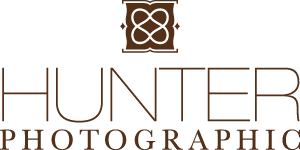If you’re a digital-only wedding photographer, then sorting and organizing a mountain of photos is easy. After all, the camera has a built in clock and each photo is tagged with the capture time. Film cameras have no such feature. Once you add film into the mix, then sorting and organizing the photos can become a tedious pain. A single wedding might have a pile of film rolls with no obvious way to keep them in chronological order. There is a better way! In the video below, I describe how to organize and sort photos the easy way when shooting film+digital or just film.
How to organize and sort photos breaks down into a few simple steps –
- Number the rolls as you shoot
- Ask your photo lab to develop & scan the rolls in order – most will do so
- Cull your film and digital photos as you normally would
- Once all the photos are in Lightroom, sort the gallery by capture time to get the digital images in chronological order
- Rename just the digital photos with a temporary name – I use “digital-temp-001”
- Change the sort order to filename, to get the film images in chronological order
- Rename just the film photos with a temporary name – I use “film-temp-001”
- Both batches of photos are now chronological, but not yet chronological together
- Last step – drag the film photos to the correct position within the digital photo timeline.
All done. The images are in the proper chronological order (or whatever “story” order you desire). All that’s left to do is rename all the photos using whatever final filename you desire. How to organize and sort photos is more complex when using a hybrid film+digital approach, but it need not be difficult.
If you like the tutorial above, consider subscribing to my YouTube photography channel. You might also check out recent work on Instagram.